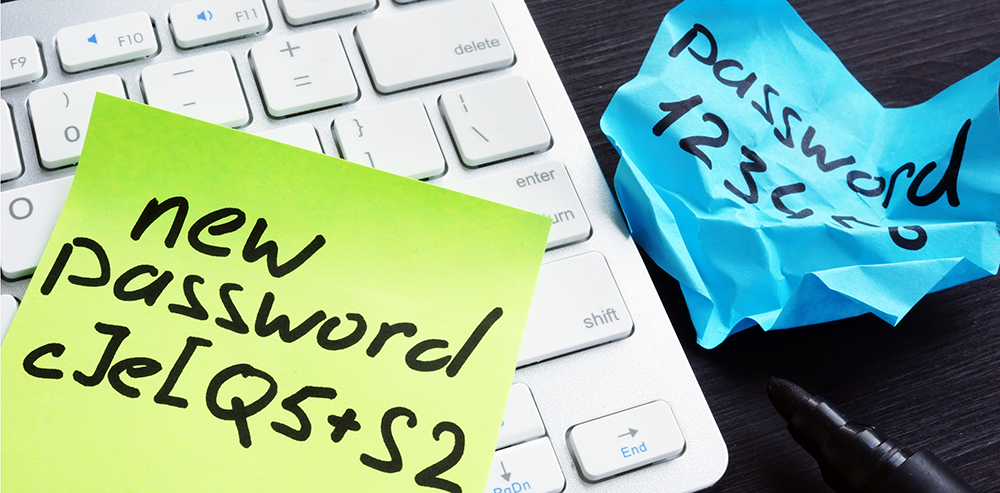It seems like every week you get an email from a company saying their data has been breached and you might be in trouble- causing panic and anxiety to begin. Even the biggest companies are not safe. To name just a few from this year, we have seen Facebook, LinkedIn, Microsoft, and many more being hacked and leaking your personal information. With these increases in data breaches, it is more important than ever to have a password strategy. While you can’t stop these attacks from happening, you can create ways to strengthen your passwords to make your accounts more secure. Try these simple ideas to strengthen your passwords and protect your livelihood.
The Anatomy of A Strong Password
Stay away from the obvious passwords, such as sequential numbers or letters, or personal information like name, date of birth, etc. If you are being specifically attacked, the hacker will most likely already have all of this information. You can create a strong, unique passwords by following these specific steps:
- Make it long – Aim for more than 15 characters, as this makes it very difficult for hackers to guess.
- Use a mix of characters – Try adding in upper and lower case letters in various combinations, along with symbols and numbers.
- Use unrelated phrases – Although this might make a password difficult to remember, it is very important to not use phrases that relate to your life.
- Change it up – Change your password regularly, especially if one of your passwords has been compromised.
- Use different passwords – Make sure passwords for all of your accounts are different. In the unfortunate case that one of your passwords has been compromised, if all of your passwords are different you won’t need to worry about all of your accounts being hacked.
Where to Store Your New Strong Passwords
With different passwords for every account you have, we know how difficult that can be to remember. This could be hundreds of unique, strong passwords! Having a good password management system is a great step to take to strengthen your security. Find the device or notepad, if you’re more of the old school type, and gather all of these passwords. You can use a password manager, such as 1Password, LastPass, or Dashlane to manage your passwords. These systems will keep track of all of your passwords, except for the one you use to get into said password manager. Another option is to have a password protected document with all of your passwords in the document. Just make sure to remember the password to that document!
Miscellaneous Tips and Tricks
We recommend never saving your passwords into a browser. Browsers tend to not encrypt password information, which would leave you vulnerable to clear text hacks. Instead, just add it to your password document or password manager.
Use a two-factor authentication system (2FA) where applicable. Adding 2FA is just another tool to further protect your account from security breaches. 2FA is basically adding an extra step to login, such as confirming a code on another device or providing a security code after giving your password.
Lastly, monitor if you have been hacked. Keep an eye out for strange login attempts or emails from companies stating a data breach. If either of these scenarios happen to you, be sure to immediately change your password for those accounts.
We hope this article helped you strengthen your passwords and will prevent you from any hacking attempts. Remember to follow TMP Business Solutions on Facebook, Twitter, and LinkedIn to stay up to date with more information and trends!